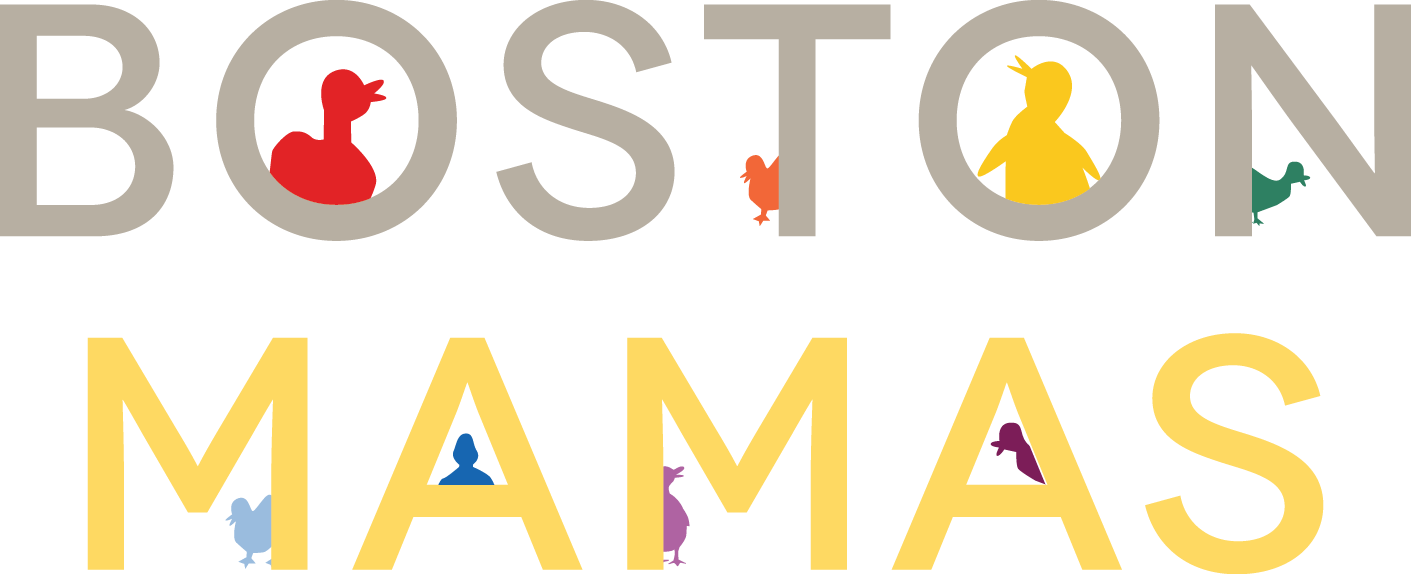A Multifunction for Multitaskers
 As someone who strives for streamlined living and working, I’ve always loved the concept of multifunction machines, but until recently, I had yet to find one (on a reasonable budget) that really and truly did what it was supposed to do. That is, until I tried the Epson Artisan 800 All-in-One, which I’m reviewing today thanks to One2One Network and my blog peep Jennifer James of the Mom Bloggers Club.
As someone who strives for streamlined living and working, I’ve always loved the concept of multifunction machines, but until recently, I had yet to find one (on a reasonable budget) that really and truly did what it was supposed to do. That is, until I tried the Epson Artisan 800 All-in-One, which I’m reviewing today thanks to One2One Network and my blog peep Jennifer James of the Mom Bloggers Club.
As background, my first foray into multifunctions was back in grad school when I bought a Hewlett-Packard multifunction laser (print, copy, scan), which printed and copied fine, but was abysmal on scanning (I had to reinstall the scanning software every time I wanted to use the scanner…). There also was no power button, so the machine had to stay on all the time unless I remembered to crawl amidst the tangle of wires behind my computer desk to unplug it. Around that time I also bought a Hewlett-Packard standalone fax, which in technical terms did the job, but only if I was prepared to stand next to the machine and feed in pages one by one (the document feed got jammed if you tried to put multiple pages in it).
More recently, in an attempt to solve my mother’s home office woes, I bought her the Canon Pixma MX850 All-In-One, which prints, copies, scans, and faxes. I purchased the MX850 based on solid reviews and my own happiness with another model from the Pixma collection, plus the fact that it's affordable. Generally speaking, she loves the machine (especially photocopying, which she is obsessed with), but for some reason - despite multiple install attempts - the wireless printing refuses to function properly (as it does with my own Pixma) and I still have yet to resolve the fax machine so it receives incoming faxes properly. (Although if you listen to one of my mother and my tech support calls, it’s likely the case that this could be due to extraneous factors…I basically need one of me here and there to troubleshoot the fax).
So not surprisingly, when my friend Jennifer James offered me the opportunity to test the new Epson Artisan 800, I was definitely interested. And I’ve been thrilled with the results.
Available at Epson, and also at Amazon, this inkjet all-in-one (print, copy, scan, fax) impressed me right out of the box, with a surprisingly compact silhouette and a really nifty flip up touch screen control panel that negates the need for a sea of confusing external control buttons.
Setting the machine up for wireless printing was simple, and scanning, copying, and – yes – faxing has been easy and intuitive. After my previous technical problems with other machines, being able to scan and fax quickly is a huge relief. Today, in fact, I needed to fax a stack of 30 sheets and I was impressed by the scan speed, as well as the fact that I didn’t have to babysit the pages to make sure they went through. The document feeder does, in fact, work.
There are two features that I have found particularly excellent. The first is that the fax can be set up to auto answer, which was not possible with my old HP fax or with the Canon MX850 (if you use the same line for phone and fax, to receive a fax you need to run to the machine and press the start button once you hear the fax signal). Second, printing photos directly from my digital camera is super easy. I tend to procrastinate on downloading and organizing my photos (which I then never end up printing and sending because I’m too overwhelmed), so it’s been really great to be able to plug in and print photos (directly onto 4 x 6” photo paper even) as a way of keeping in touch with Laurel’s grandparents and great-grandparents (she still has 3 living great-grandparents...they deserve regular photos).
The Artisan 800 can do a host of other things that I haven’t even yet explored, such as photo editing directly via the touch screen, and printing CD labels, personalized notepaper or coloring book pages, calendars, and photo books. I suspect that I’ll experiment with all of these techniques in the coming pre-holiday weeks and I’ll comment back on this post if I come across anything else newsworthy.
The only con I see is that because the output tray is immediately above the paper feed tray (i.e., the paper rolls and flips to output), it’s not possible to run really heavyweight papers through the Artisan. This is a common printer setup, but on the HP laser multifunction, for example, in additional to the stacked input/output, there is an additional output door in the back if you want to run heavyweight paper through the machine (i.e., the paper feeds flat) . Other than this feature, however, the Artisan 800 is a fantastic all-in-one that actually delivers everything it’s meant to, easily and with great results.