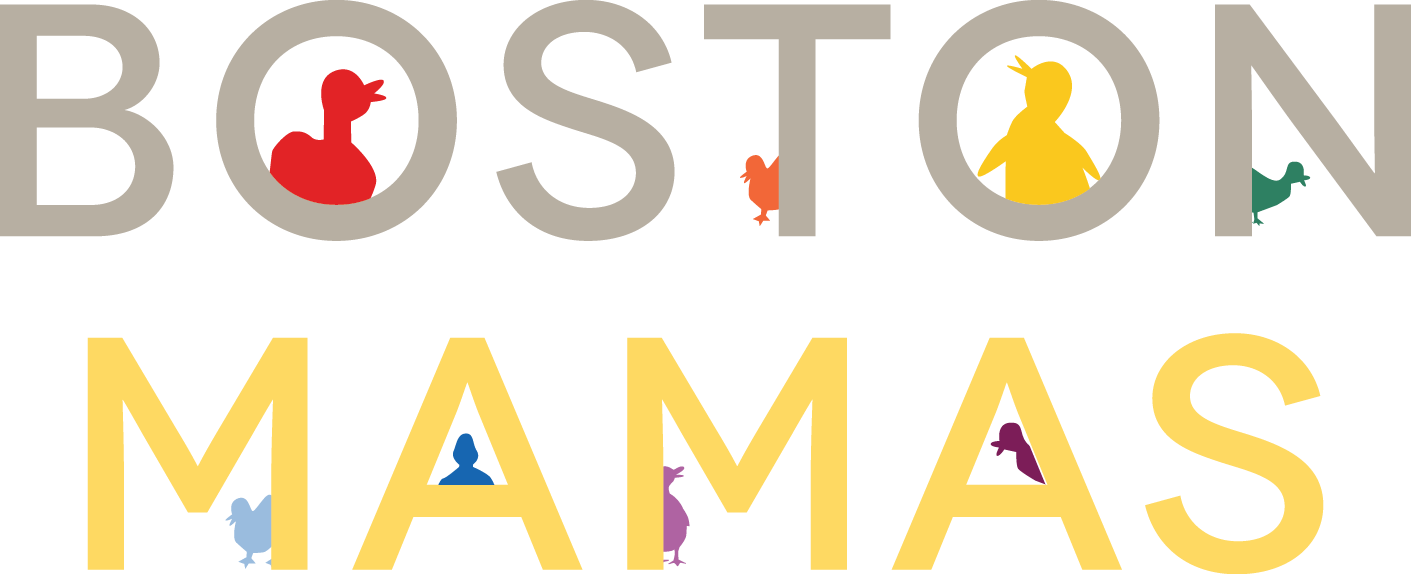Minimizing E-mail: 3-Touch Rule
 It is enormously gratifying when ideas that I propel into the world not only stick, but help people minimize stress and clutter. During my Do Less As a Life Strategy talk at BlissDom in February, someone asked me about e-mail management and I shared my "3-touch rule." And then a couple of days ago (about two months later!), there was a bunch of Twitter chatter between @the818 (who used my method to get her inbox down from 770 to 24!) and @alexandrawrote, @Melaina25, @LoveFeast, @hollywoodhwife, and @linzlovesyou about this topic. I promised these folks I would share the method with everyone so here goes.
It is enormously gratifying when ideas that I propel into the world not only stick, but help people minimize stress and clutter. During my Do Less As a Life Strategy talk at BlissDom in February, someone asked me about e-mail management and I shared my "3-touch rule." And then a couple of days ago (about two months later!), there was a bunch of Twitter chatter between @the818 (who used my method to get her inbox down from 770 to 24!) and @alexandrawrote, @Melaina25, @LoveFeast, @hollywoodhwife, and @linzlovesyou about this topic. I promised these folks I would share the method with everyone so here goes.
Let me first provide some context. Like many people, I wrestle with e-mail. Particularly because I'm the type of person who, in an ideal world, would respond to every single query and end each day with my inbox at zero. Back in the early days of Boston Mamas, I actually used to do the former, and I've never managed to do the latter. And right now, I'm at a point where I receive thousands of emails each week and they all dump into one place. There's a very large flow of e-mails via Boston Mamas, and then I receive design queries via Posh Peacock, project queries via my general site, Women Online, The Mission List, and Pivot Boston, book related queries via Minimalist Parenting, and sometimes queries via my personal blog Pop Discourse. And then of course there are personal e-mails, both for me and for all the things related to managing a household with Jon and raising two kids.
I know.
It makes my brain hurt a little just writing that all out.
HOWEVER, I have come to terms with the two aforementioned self-defeating goals related to my personality. First, it's impossible to respond to every query -- not only because I don't have the time, but more importantly, because I don't want to. Second, even if I can't zero out my inbox, I have found that getting my inbox down to 50 or less is pretty much just as good. There's a definite palpable anxiety I feel when I don't have a handle on the scope of what's in my inbox simply because there's too much there.
So, in the vein of ruthless purging (as I do with my closet, Violet and Laurel's things, etc.), I developed a 3-touch rule for my e-mail. And I love it. It totally works. Here's how to go about it.

Touch #1 -- The First Pass. This is the first pass I do every time I open my e-mail. A lot of deleting and filing is involved. For example, I delete pitches that aren't addressed to me personally (if they don't have the time to put my first name in a mail merge, why do I need to take the time to read it?), file pitches that are addressed to me but that I'm definitely not interested in right at that moment, and respond immediately to time sensitive personal and work e-mails as well as work ideas/opportunities/general e-mails that make me happy.
Touch #2 -- Hitting the Ball Back. The second touch involves "hitting the ball back" -- I respond to e-mails that require more time and energy in order to move things forward (e.g., design or draft something, bullet ideas, create a plan). One of my favorite ways to find some peace here is by grouping and addressing all of the queries per category. So, for example, each day I carve out time and take care of all of the queries by client or category, addressing the most time sensitive issues first. I feel so much better when I know I have hit all of the balls back for particular buckets.
Touch #3 -- Getting Rid of the Baggage. This is the final stop for e-mails and I think of it as the "baggage zone." A lot of times our e-mails are filled with things we don't want to address, don't interest us, or just flat out bug us, but we let them sit there. And these e-mails simply function as digital and emotional clutter. So it's at this point where I ruthlessly purge. I figure that if I have touched the e-mail three times and still not responded, I never will. Better to remove the e-mail from my inbox than let it sit there, encroaching on my bandwidth.
And that's it! I'd say that in general, during the day I'm largely managing touches #1 and #2 actively, and then I'll take 10 minute windows during the day (perfect for when you don't quite have the time to dig into a new project) or 30 minutes at the end of the day to purge touch #3 e-mails. It's also nice to do some purging over weekends and holidays, when the incoming flow is less.
Do you have other strategies that help you triage your e-mail? If so I'd love to hear about them in the comments below!
Image credit: both images via FreeDigitalPhotos.net (large graphic by Christine Koh)