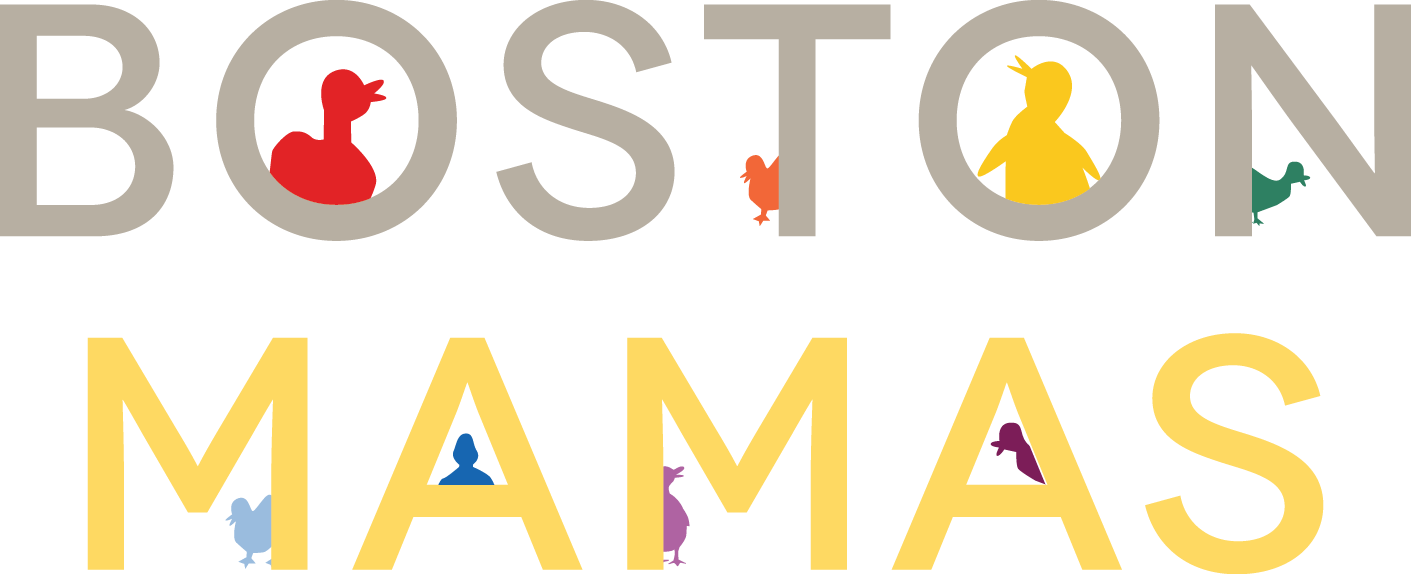5 Tips To Make The Most Out Of Your Smartphone Photography
Phone photography has become an important part of our modern documentation. While I know how to use a DSLR, I, too, struggle with taking photographs with my phone. When using your phone it’s important to remember the basics of photography, especially regarding light, but smartphones have their own quirks. Some of these limitations are described in this recent Wired article where the editors of Bon Appetit tried to photographs an entire issue using an iPhone. Knowing the limitations of your skill set is as important as understanding the limitations of technology so I reached out to my friend Paul G. Brown, who won two honorable mention awards in the 2014 iPhone Photography awards. Below are his tips for phone photography.
5 Tips To Make The Most Out Of Your Smartphone Photography
Smartphone cameras have very quickly become our primary go-to cameras. They are always on us and are always ready at a moment’s notice. They are perfect for capturing those special life moments, from baby’s first steps to a surprise party.
What smartphone cameras gain in ease-of-use and accessibility, however, they often lose in terms of features and image quality. Stand-alone film and digital cameras are still the gold standard if you’re looking for the best image quality. But what do you do if you don’t want to make that investment or if you want to take better smartphone pictures on-the-go?
Using a smartphone as your primary camera requires a new way of thinking about photography. Here are 5 tips to help you make the most out of your smartphone photos:
1. Get close. Even closer!
Because smartphone cameras lack physical lenses that allow you to zoom in, they often use a feature known as “digital zoom.” Digital zoom is accomplished via the software in your phone. When you zoom in on something, you aren’t actually zooming in. Instead, the software is just capturing a subset of what you would normally see on your screen. As a result, every time you zoom in you are losing picture quality. It is the same as if you took a picture and cropped it after-the-fact. It is far better to get as physically close to your subject as possible instead of relying on your smartphone’s digital zoom feature. You can always crop it later.
2. Avoid low light situations.
Smartphone cameras struggle the most when they are in dark or low light situations. The digital sensors in smartphones that capture the images cannot process low light in the same way that higher quality digital cameras and standard film cameras can. If you’ve ever taken a photo with your smartphone in low light, you will notice there is a lot of noise and distortion in the background. Although you can adjust for this somewhat through apps and filters after-the-fact, there is only so much you can do. Avoid taking low or no light photos if you can. Use a flash for subjects that are close-up (within five feet), when needed. The LED flashes in smartphone cameras are less powerful than traditional flash bulbs, and so their range and utility can be limited.
3. Filter and adjust your photos.
Along with the smartphone revolution came the app revolution. If you look through any of the most popular app stores, photography apps are consistently among the most searched for and downloaded. There are apps that allow you to adjust small details, such as exposure, color saturation, and brightness, and there are apps that can apply filters to make your photos look vintage or artistic. Download some of these apps and play around with them. Even if you do not know how make fine grain adjustments to your photos, many of these apps come with automatic settings where you can adjust them with just one tap. Some of my favorite apps are: Afterlight, Photoshop Express, and Snapseed.
4. Take as many photos as possible.
The greatest revolution digital cameras brought to the market is the ability to take a nearly unlimited number of photographs at no additional cost. Use this fact to your advantage. Take a lot of pictures from different angles when using your smartphone camera. Many cameras also come with a feature called “burst mode.” Pressing and holding on the photo button causes the camera to take numerous photos in succession. This is a great feature if you are trying to get an action shot at the exact right moment. You can always delete the unwanted photos later.
5. Back up your photos.
It is surprising to me how many people do not take the time to back up the photos on their phone. Maintaining treasured memories and special moments is essentially left up to chance. And yet, there are many options for backing up your photos and many of them are simple and free. Many smartphones even come with these back up services built in. The only catch is that you have to enable them. If you have an iPhone, you can use Apple’s iCloud service. If you have an Android phone, Google Photos can do this for you. There are also a number of third party services you can use as well. Whatever you do, make sure your memories are not lost forever. They are too important to be left to chance.
Be sure to also check out Beth Ann’s other articles on how to take great indoor portraits, awesome vacation photos, and more.
All images shown in this post by Paul G. Brown. Paul G. Brown is a higher education scholar, speaker, author. and educator specializing in the impact of social media, technology, and design on college campuses.