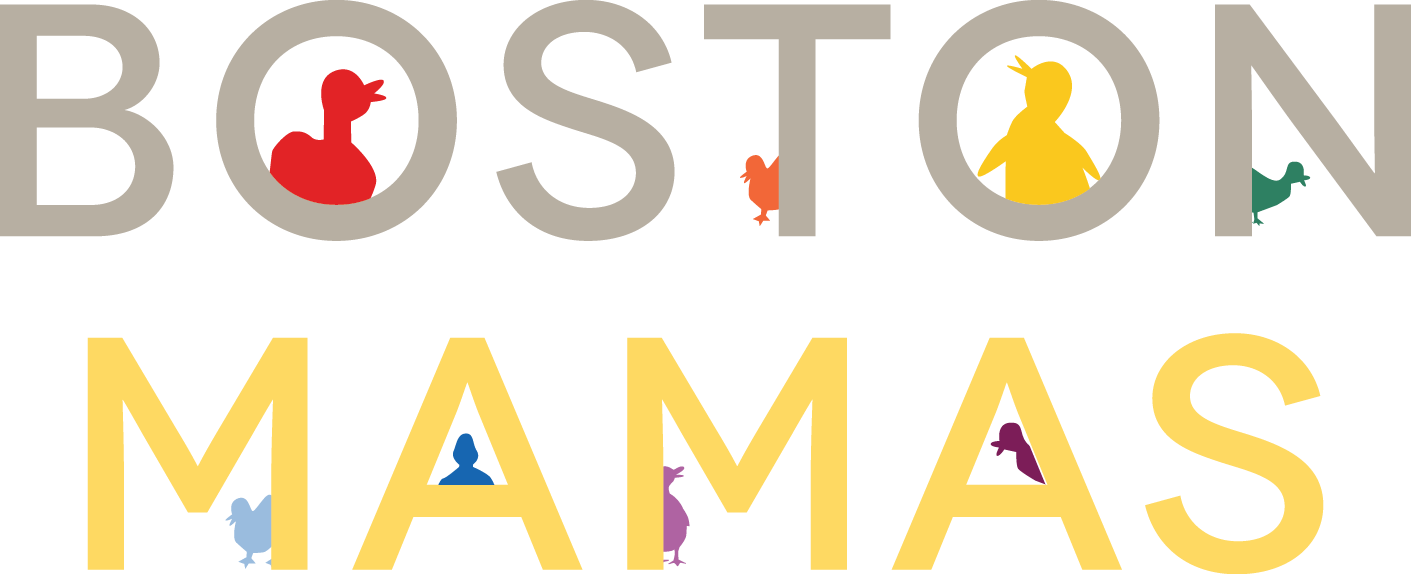Developing + Managing Your Family Calendar
As the mother of a family of six (4 kids, 2 adults), I juggle a lot of schedules. In addition to my husband and my work, personal, and household commitments, each of our kids is committed to various extracurricular activities and have different social commitments. And of course once school kicks in, there will be coordination around pickups and drop-offs at different schools. The mental gymnastics can be exhausting and right now—before the school year chaos actually begins—is a great time to develop a family calendar system. Here are my top tips for developing and managing your family calendar.
1. Find your system
Everyone will have preferences on the type of system they use (e.g., paper vs. digital). Identify what will work best for you in terms of something you feel comfortable using and what you will carrying and be able to easily reference. (Google calendar is a popular option for shared calendars.)
2. Create a command center + eNLIST YOUR FAMILY
It's important that one family member not be the gatekeeper for all family appointments! Encouraging your kids to take charge of their schedules = good! Though for my own on-the-go reference I prefer to have everyone's commitments in my own personal calendar system, I recommend creating a command center calendar that everyone can refer to (this can be as simple as a regular wall calendar or a white board calendar). Enlist your family to add to and reference this calendar so you are not in charge of everything!
3. Insert appointments immediately
When appointments are made and when notes come home from school, sports teams, etc...insert all of this information into the family calendar immediately to avoid double booking (and then immediately toss paper notices into the recycling to get rid of clutter!).
4. Err on the side of writing down everything!
Truly. For example, if your kids get out of school early every Wednesday, write it down. It's simply easier to have everything written down. If you're using something like Google calendar, you can simply set up recurring events so you only need to toss the event in once.
5. Get in a rhythm
Check your calendar daily. Each morning. Each evening. The more often, the better! The more you write down and the more you check, the less you have to remember!
6. Edit as needed...as a family
Christine Koh is a big proponent of calendar editing as a family, because the reality is, every person's activities impacts the family system. She recommends doing a Sunday look ahead of the week and if there is too much on the calendar, editing out the unnecessary items to create more breathing room and serendipity space.
Managing a family calendar can sometimes feel like a giant, frustrating game of Tetris. These simple tips for managing your family calendar will help you move forward!